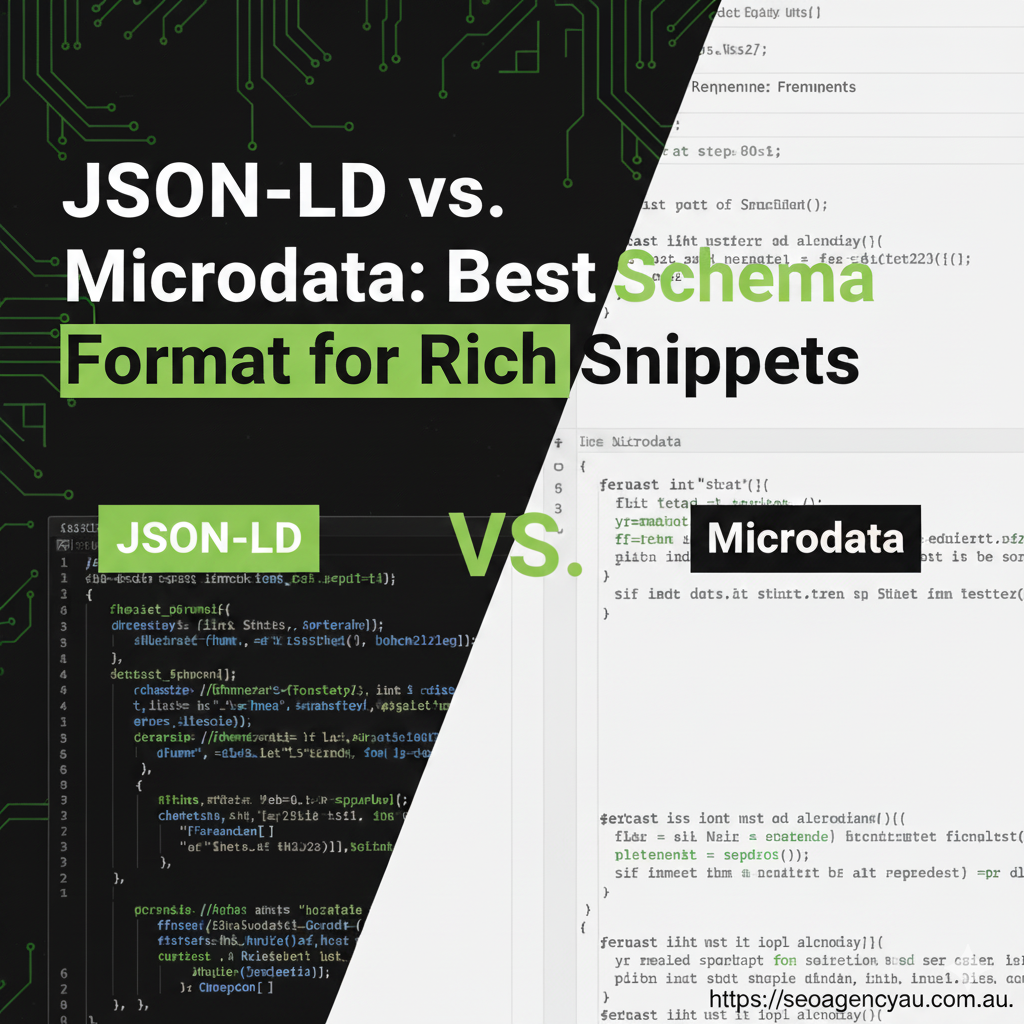In the ever-evolving landscape of Search Engine Optimization, gaining a competitive edge often comes down to the details. One of the most powerful yet frequently misunderstood tools at your disposal is structured data. Specifically, understanding the best schema markup format for rich snippets is paramount for enhancing your visibility in search results.
SEO Agency Australia guide businesses through these technical intricacies, ensuring their content isn’t just seen, but understood by search engines. If you’re aiming for those coveted star ratings, images, and additional information directly within Google’s Search Engine Results Pages (SERPs), then mastering your best schema markup format is non-negotiable.
This in-depth guide will dissect the two primary contenders – JSON-LD and Microdata – and explain why one has become Google’s undeniable preference. We’ll delve into the nuances of schema encoding, discuss common pitfalls, and ensure you have all the knowledge to implement effective structured data.
Decoding the Jargon: What Exactly Are We Talking About?
Before we dive into the battle of the formats, let’s ensure we’re all speaking the same language. The world of structured data can be laden with technical SEO, but grasping these fundamentals is key.
- What is Schema in a website? At its core, Schema refers to the Schema.org vocabulary. This is a collaborative, open-community effort to create a shared set of “types” and “properties” that webmasters can use to mark up their content.
It’s like a universal language that helps search engines understand what information on your page actually means (e.g., this is a “Person,” this is a “Review,” this is an “Event”). The concept of mark up meaning is precisely this: adding semantic tags to distinguish a “date” from a “price,” or a “name” from a “product.”
- Structured Data: This is the overarching category for any data that is organized and presented in a standardized, machine-readable format.
Schema.org provides the vocabulary, and JSON-LD or Microdata provide the Structured Data Format for implementing it.
- Schema Markup: This refers to the act of applying the Schema.org vocabulary to your website’s HTML code. It’s the actual code snippet you embed that describes your content in a structured way.
- Rich Snippets (or Rich Results): These are the enhanced search listings that go beyond the standard blue link, title, and description.
They might include review stars, product prices, images, event dates, or breadcrumbs, all powered by well-implemented structured data. Earning them significantly boosts visibility and click-through rates.
Understanding this foundational layer is crucial because whether you use JSON-LD vs. Microdata, you are ultimately using a Markup Language to implement Schema.org Vocabulary into your web structure.
The Contenders: JSON-LD vs. Microdata for Your best Schema Markup Format
When you choose the best schema markup format, you are essentially selecting the Structured Data Syntax you’ll use to embed your schema. Let’s compare the two primary options:
1. JSON-LD (JavaScript Object Notation for Linked Data): The Modern Champion
How it Works: JSON-LD is a lightweight, easy-to-read Serialization Format that uses JavaScript notation. The schema data is written as a block of code, often referred to as a JSON tag, and is typically placed within a <script type=”application/ld+json”> tag, most commonly in the <head> section of your HTML document, though it can also be in the <body>.
Advantages of JSON-LD:
- Google’s Strong Preference: This is perhaps the most compelling reason. Google explicitly states its recommendation for JSON-LD as the best schema markup format. If Google tells you what it likes, it’s wise to listen.
- Separation of Concerns: JSON-LD keeps your structured data neatly separated from your visible page content. This means your HTML remains clean, and changes to your content’s display won’t directly interfere with your schema. This greatly simplifies site maintenance and prevents common errors like schema drift where changes to visual content break the embedded schema.
- Developer-Friendly: For developers, what is the use of JSON? It’s a standard, widely understood Data Encoding format that is familiar to anyone working with JavaScript. It’s simple to generate, parse, and manipulate, whether manually or via Content Management System (CMS) plugins.
- Handles Complexity with Grace: JSON-LD excels at representing complex relationships and deeply nested data structures. For example, marking up an “Event” that has an “Organization” that has a “Location” that has “Address” details is straightforward. You don’t need to worry about the intricacies of how to make a nested list in HTML for your schema JSON-LD handles it elegantly in its own block.
- Dynamic Implementation: Because it’s JavaScript-based, JSON-LD can be dynamically inserted or generated on the client-side or server-side, offering greater flexibility.
Example of JSON-LD for an Article:
JSON
<script type=”application/ld+json”>
{
“@context”: “https://schema.org”,
“@type”: “Article”,
“headline”: “JSON-LD vs. Microdata: Best Schema Markup Format”,
“image”: “https://example.com/images/schema-markup-guide.jpg”,
“datePublished”: “2024-03-14T08:00:00+08:00”,
“dateModified”: “2024-03-14T09:20:00+08:00”,
“author”: {
“@type”: “Person”,
“name”: “AI Assistant”
},
“publisher”: {
“@type”: “Organization”,
“name”: “[Your Company Name]”,
“logo”: {
“@type”: “ImageObject”,
“url”: “https://example.com/images/your-company-logo.png”
}
},
“description”: “An in-depth guide to choosing between JSON-LD and Microdata for enhancing your rich snippets strategy.”,
“mainEntityOfPage”: {
“@type”: “WebPage”,
“@id”: “https://example.com/blog/json-ld-vs-microdata”
}
}
</script>
2. Microdata and RDFa: The In-Page Markup Alternatives
How They Work: These formats are collectively known as In-page Markup because they embed the structured data directly into the visible HTML elements of your page using special attributes.
- Microdata: Uses attributes like itemscope (defines the item), itemtype (defines the type, e.g., https://schema.org/Article), and itemprop (defines a property of the item, e.g., author).
- RDFa: (Resource Description Framework in Attributes) is an older standard that uses similar attributes like vocab, typeof, and property.
Disadvantages of Microdata and RDFa:
- HTML Clutter: Mixing structured data attributes directly into your HTML can make your code harder to read, manage, and debug.
- Fragile Implementation: Changes to your visual HTML (e.g., rearranging elements, changing classes, or ids) can inadvertently break your Microdata or RDFa implementation, leading to schema drift. This means more frequent checks using the structured data test tool.
- Maintenance Headaches: If you need to update or modify your schema, you often have to dig through the entire HTML document, which is far less efficient than editing a single JSON tag block.
- Less Flexible for Dynamic Content: It’s harder to dynamically generate or modify Microdata and RDFa with JavaScript compared to JSON-LD.
Example of Microdata for an Article (simplified):
HTML
<div itemscope itemtype=”https://schema.org/Article”>
<h1 itemprop=”headline”>JSON-LD vs. Microdata: Best Schema Markup Format</h1>
<img itemprop=”image” src=”https://example.com/images/schema-markup-guide.jpg” alt=”Schema Markup”>
By <span itemprop=”author” itemscope itemtype=”https://schema.org/Person”>
<span itemprop=”name”>AI Assistant</span>
</span>
<meta itemprop=”datePublished” content=”2024-03-14T08:00:00+08:00″>
<p itemprop=”description”>An in-depth guide to choosing between JSON-LD and Microdata for enhancing your rich snippets strategy.</p>
</div>
As you can see, the Microdata example quickly becomes intertwined with the visual presentation of the content, which is why it’s a less robust schema markup format in modern web development.
Why JSON-LD is Google’s Preferred Schema Markup Format
Google’s stance is clear: they prefer and recommend JSON-LD. While they technically support Microdata and RDFa, their documentation and tools are increasingly geared towards JSON-LD. The primary reasons align with its advantages: cleaner code, easier maintenance, and robustness against schema drift. When Google specifies a schema activator, they are almost always referring to the proper implementation of JSON-LD for that particular feature.
For anyone serious about SEO, aligning with Google’s recommendations is always the smartest move. This ensures your efforts in schema encoding are recognized and rewarded.
Common Mistakes to Avoid with Your Schema markup Format
Implementing structured data isn’t just about choosing the right Structured Data Format; it’s about doing it correctly. Even with JSON-LD, errors can occur. Here are critical pitfalls to watch out for:
- Not Validating the Markup: This is perhaps the most common mistake. Always use Google’s Structured Data Test tool or the Rich Results Test. Never assume your code is perfect. If you’re not validating the markup, you’re flying blind.
- Using Outdated Schemas: The Schema.org vocabulary evolves. Always refer to the latest documentation. Using outdated schemas can lead to ignored markup or even penalties.
- Marking Up Hidden Content: Google explicitly states that schema should only describe content that is visible to users on the page. Marking up hidden content is a spammy practice and can lead to manual actions.
- Having Multiple Conflicting Markups on a Single Page: If you have multiple pieces of structured data for the same entity that contradict each other (e.g., two different price points for the same product), Google might ignore both or pick the wrong one. Avoid having multiple conflicting markups on a single page.
- Missing Required Properties: Every schema type has certain “required” properties that must be included for the markup to be valid and eligible for rich results. If you’re missing required properties, your schema won’t function.
- Incorrect Syntax: Even a single misplaced comma, bracket, or quotation mark can break your JSON-LD. This is an incorrect syntax error that the validation tool will quickly catch.
- Wrong Schema Type: Using a Recipe schema for a blog post or an Event schema for a product page is a common blunder. Always ensure you are using the wrong schema type for the content on that specific page.
- Improper Nesting: For complex schemas (e.g., an Organization that has an Address which has a StreetAddress), proper hierarchical structuring is crucial. Improper nesting means the relationships between entities are unclear or broken.
- Schema Drift: As mentioned, this occurs when content on the page changes, but the corresponding schema markup is not updated. This is more common with Microdata but can happen with JSON-LD if not managed.
Implementing schema effectively involves a blend of technical precision and careful content mapping. Think of your website schema example as a carefully constructed map for search engines.
Beyond Basics: Advanced Considerations for Schema Merkup Format
Once you’ve mastered the basics, consider these advanced aspects:
- Types of Schema Formatting: Remember, while JSON-LD is preferred, the Schema.org vocabulary itself is vast. You can mark up everything from local businesses, products, reviews, articles, videos, FAQs, job postings, and much more. Exploring different types of schema formatting relevant to your content is vital.
- Knowledge Graph Integration: Well-implemented structured data, particularly through JSON-LD, feeds directly into Google’s Knowledge Graph. This can lead to more prominent brand visibility in search, including knowledge panels.
- Voice Search Optimization: As voice search grows, context becomes king. Structured data provides the explicit context that AI assistants need to deliver precise answers, making it a critical component for future-proofing your SEO.
- Local SEO: Schema markup has high impact on Local Search Engine Optimization. For local businesses, accurate LocalBusiness schema, including address, phone, and opening hours, is paramount. This directly impacts local pack visibility and provides crucial information in rich snippets.
Conclusion: Embrace JSON-LD for Superior Rich Snippets
The choice for the best schema markup format is unequivocally JSON-LD. Its clean implementation, ease of management, and Google’s explicit recommendation make it the superior Serialization Format for enhancing your website’s visibility.
By understanding the difference between JSON-LD vs. Microdata, meticulously validating your markup, and avoiding common pitfalls, you can significantly improve your chances of earning valuable rich results. For expert assistance in navigating the complexities of structured data and ensuring your best schema markup format is perfectly optimized, reach out to SEO Agency Australia today. Elevate your search presence and help search engines truly understand your content.
FAQs
Q: What is the primary difference between JSON-LD and Microdata?
JSON-LD keeps schema code separate in a script tag, while Microdata embeds it directly within HTML elements.
Q: Which schema markup format does Google prefer for rich snippets?
Google explicitly prefers and recommends JSON-LD for rich snippets and structured data.
Q: Can I use both JSON-LD and Microdata on the same page?
While technically possible, it’s generally discouraged to avoid conflicts and simplify management.
Q: How do I test my schema markup to ensure it’s valid?
Use Google’s Rich Results Test tool or the Schema Markup Validator.
Q: What happens if my schema markup has errors?
It may not be processed by search engines, meaning you won’t get rich snippets, or it could lead to manual penalties.
Q: Is schema markup only for rich snippets?
No, structured data also helps search engines understand content for knowledge panels, voice search, and other enhanced features.
Q: What is a “schema activator”?
It refers to the correct implementation of schema that successfully triggers a rich result or other enhanced search feature.
Q: What is “schema drift”?
Schema drift is when changes to your page’s visible content or HTML break your existing structured data markup.
Q: Do I need to learn JavaScript to implement JSON-LD?
Not necessarily to implement it, but understanding its structure helps, and many tools and plugins can generate it for you.